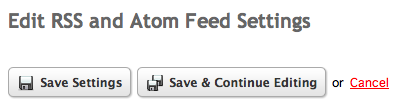Page Feed Settings
Page feed settings control the formatting and output of RSS and Atom feeds for updates on individual pages and for all pages.
You can access and change these settings by clicking on Settings under the Pages section in the My Apps menu.
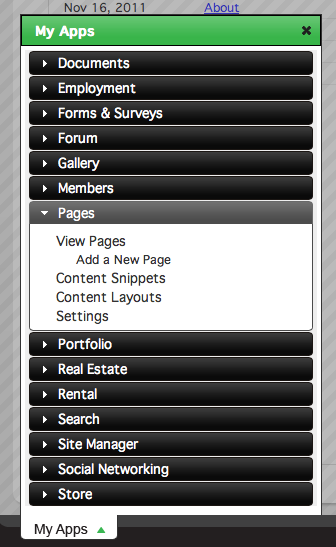
From here, click the Feed Settings link.
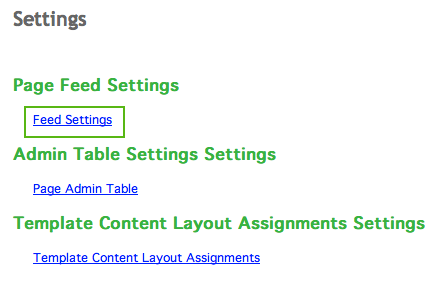
Individual Page Feed Settings
At the top of the page are the Individual Page Feed Settings. The top two fields, Individual Page Feed Title and Individual Page Feed Entry Title, can be updated with any plain text, as well as AP tags. The AP tags that are available for use are listed below each field.
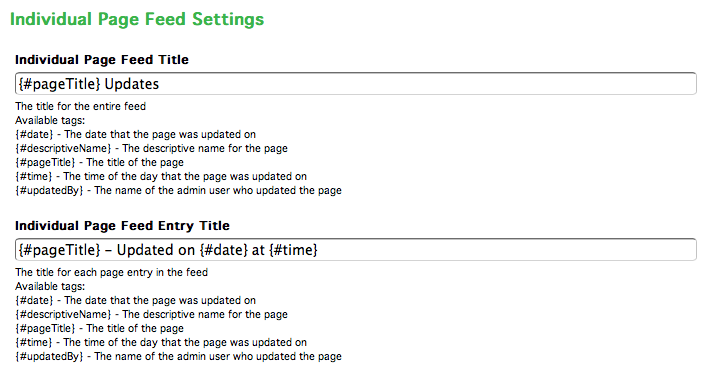
The Feed Description field allows you to provide a brief description of the feed.
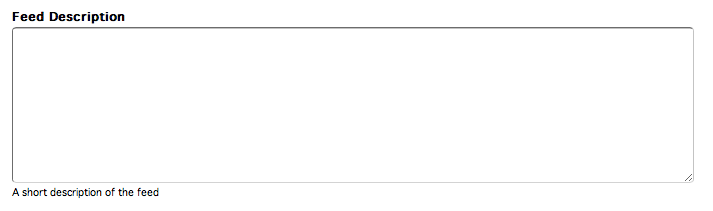
Page List Feed Settings
Changing the Page List Feed Settings follows the same process as the Individual Page Feed Settings. Refer to editing the Individual Page Feed Settings for more information.
General Feed Settings
The General Feed Settings control how both feeds are formatted, how they function, and other details about the feeds.
Date Format
At the top of the General Feed Settings section, you can control the format of the date in the feed by choosing a value from the Date Format menu.
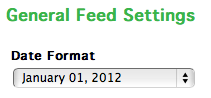
Time Format
Similar to Date Format, you can control the format of the time in the feed by choosing an option from the Time Format select menu.

Feed Author/Feed Author's Email
A feed author and the feed author's email can be set by editing the Feed Author and Feed Author's Email fields, respectively.
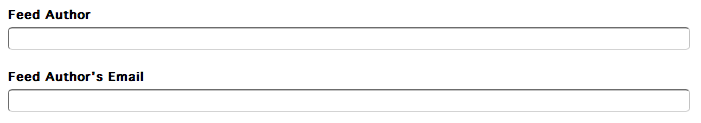
Feed Limit
Set a limit on the recent posts by inserting/editing a number in the Feed Limit field.
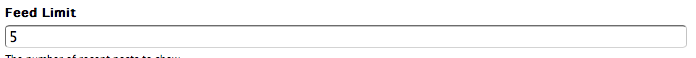
Feed Image
A Feed Image can be set for the feed by clicking the Choose an Image button.
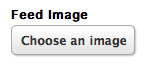
View the documentation on uploading images and using the file browser for more information.
Feed Generator
The name of the program used to the generate the feed can be set by editing the Feed Generator field.
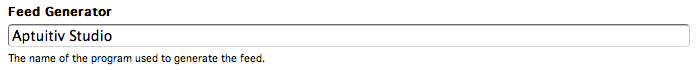
Feed Webmaster
An email can be set in the Feed Webmaster field if technical problems for an RSS feed come up and a user needs to report it to somebody. Insert an email address into this field. If an Atom feed is used, this field is ignored.
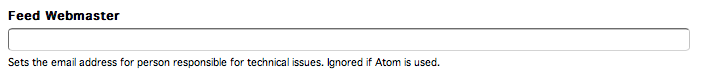
Feed Copyright
Set a copyright notice for the RSS/Atom feed by inserting a value into the Feed Copyright field.
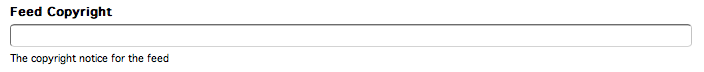
Feed Character Set
You can define a character set by changing the value in the Feed Character Set field. The default character set is utf-8.
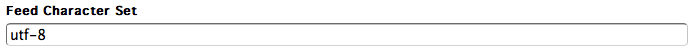
Feed TTL
The Feed TTL settings control how long a feed can be cached, in minutes before it is refreshed. This field accepts only a number value.
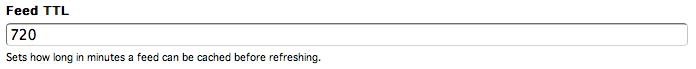
Feed Skip Days
The Feed Skip Days controls which days feed aggregators should ignore.
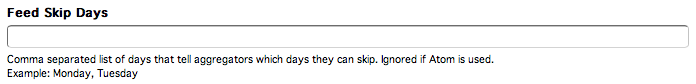
Insert the name of the days that you would like to be skipped into this field. For example:
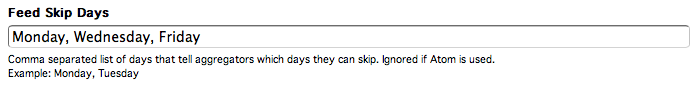
This setting is ignored by Atom feeds.
Feed Skip Hours
Similar to the Feed Skip Days setting, certain hours can be skipped by aggregators by inserting values into the Feed Skip Hours field, separated by commas.
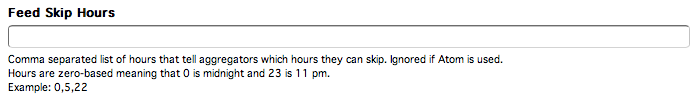
Hours are zero based, meaning that no AM or PM is used and no minute values are accepted. For example, 0 is midnight and 23 is 11 PM. This setting is ignored by Atom feeds.
Feed Language
The language of the feed can be set by choosing a language from the Feed Language menu.
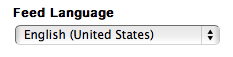
After you are finished, save the settings using one of the save buttons at the top of the settings screen.