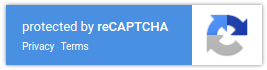reCAPTCHA
reCAPTCHA by Google is a free service that protects your website from spam and abuse. It's designed to be friendly to humans, much more friendly than image-based CAPTCHA. It uses advanced risk analysis techniques to tell humans and bots apart to protect your website from spam.
There are three types of reCAPTCHA that you can use on your website. You are able to set them all up if desired and use different ones on different forms.
Google reCAPTCHA V3
reCAPTCHA v3 allows you to verify if an interaction is legitimate without any user interaction. It is a pure JavaScript API returning a score, giving you the ability to take action in the context of your site.
View documentation on reCAPTCHA V3.
Google reCAPTCHA V2 Checkbox
The "I'm not a robot" checkbox requires the user to click a checkbox indicating the user is not a robot. This will either pass the user immediately (with No CAPTCHA) or challenge them to validate whether or not they are human.
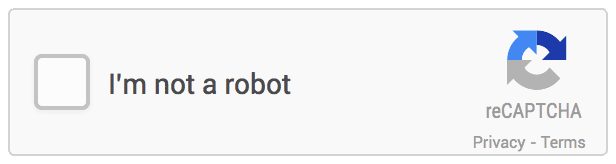
View documentation on reCAPTCHA V2 Checkbox.
Google reCAPTCHA V2 Invisible
The invisible reCAPTCHA badge does not require the user to click on a checkbox. Instead, it is invoked directly when the user clicks on an existing button on your site or can be invoked via a JavaScript API call. The integration requires a JavaScript callback when reCAPTCHA verification is complete. By default, only the most suspicious traffic will be prompted to solve a captcha.